自定义checkbox样式
效果图: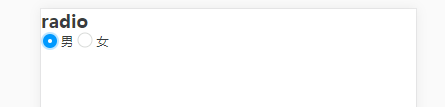 代码
代码
text
1
2
3
4
5
6
7
8
9
10
11
12
13
14
15
16
17
18
19
20
21
22
23
24
25
26
27
28
29
30
31
32
33
34
// css
.radio {
display: none;
}
.radio+label {
display: inline-block;
position: relative;
}
.radio+label {
padding-left: 20px;
box-sizing: border-box;
}
.radio+label:before{
content: "";
width: 14px;
height: 14px;
display: inline-block;
position: absolute;
transform: translateY(-50%);
top: 50%;
right: 0px;
}
.radio+label:before {
width: 18px;
height: 18px;
left: 0px;
background: url('data:image/svg+xml,<svg xmlns="http://www.w3.org/2000/svg"><circle cx="7" cy="9" r="7" transform="translate(1 -1)" fill="#FFF" stroke="#D9DBD9"></circle></svg>');
}
.radio[type=radio]:checked+label:before {
background: url('data:image/svg+xml,<svg xmlns="http://www.w3.org/2000/svg"><g transform="translate(2 2)" fill="none"><circle stroke="#C0E6FF" stroke-width="2" fill="#09F" cx="7" cy="7" r="8"></circle><circle fill="#FFF" cx="7" cy="7" r="2"></circle></g></svg>');
}
text
1
2
3
4
5
6
7
8
9
//使用
<h2>radio</h2>
<div>
<input id="label1" class="radio" type="radio" name="sex" checked>
<label for="label1">男</label>
<input id="label2" class="radio" type="radio" name="sex">
<label for="label2">女</label>
</div>
