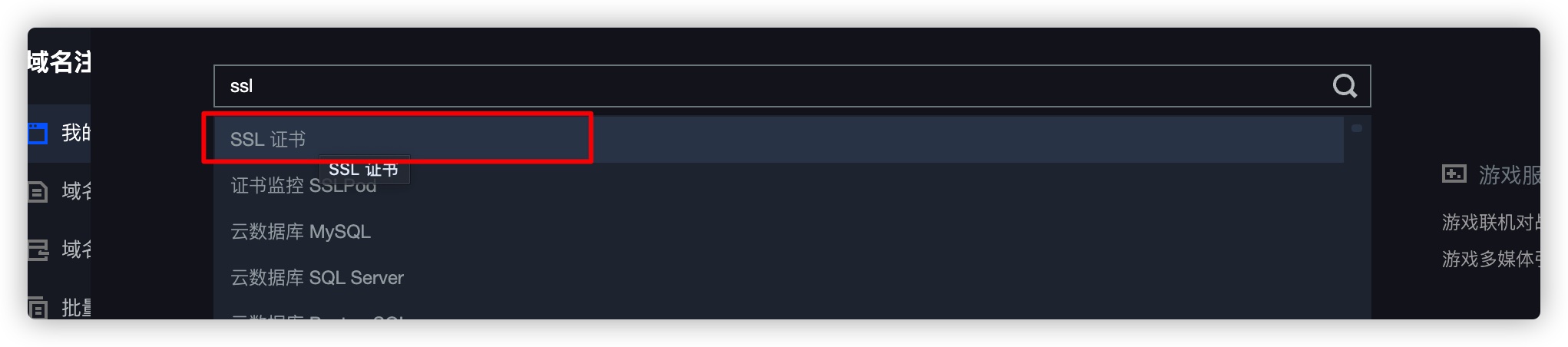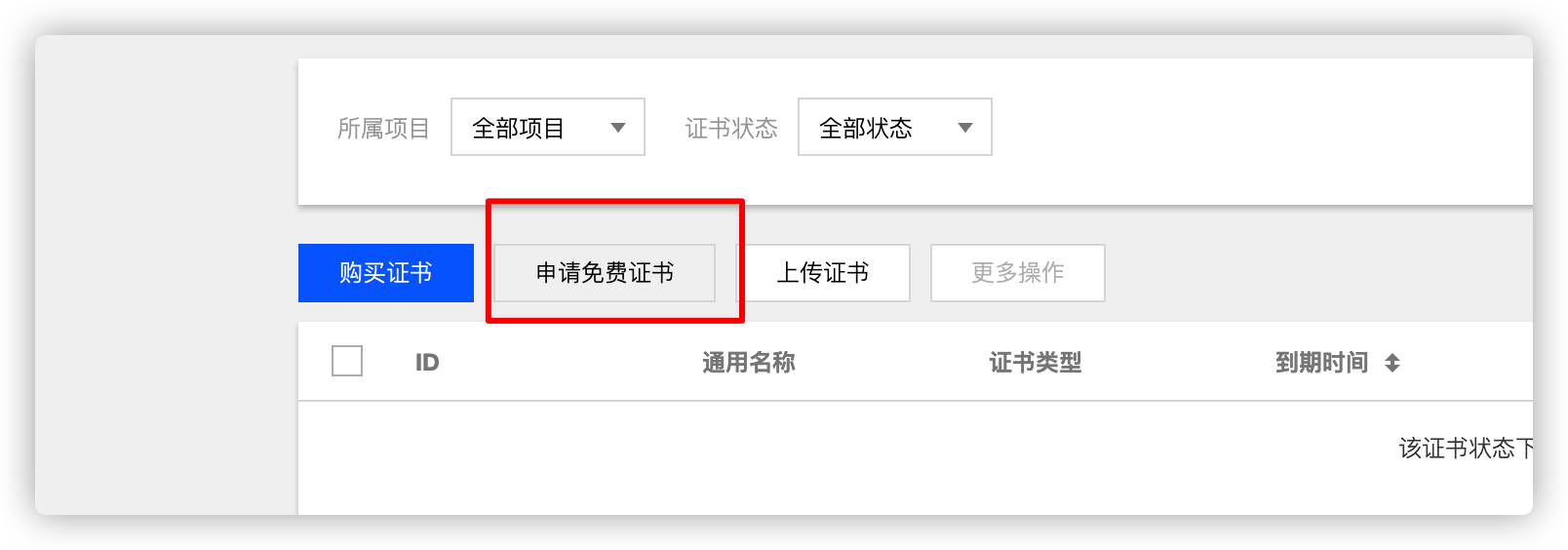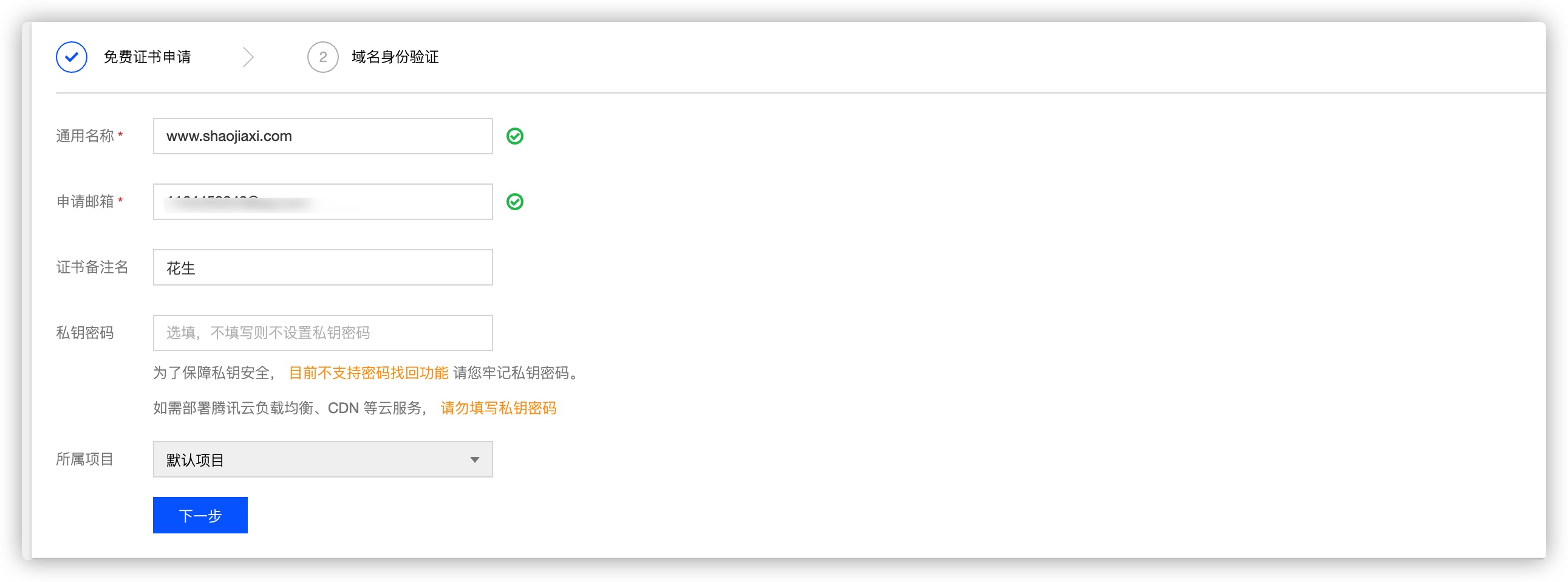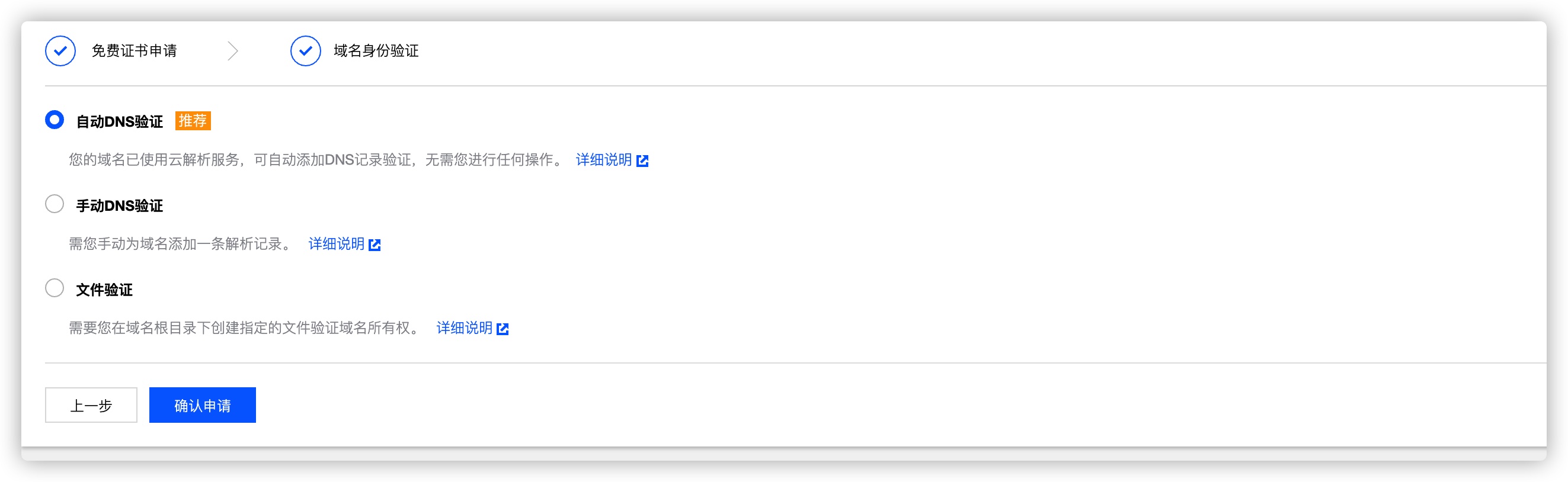http升级https 教程 nginx 版
一、去你所购买的服务器运营商申请一个SSL证书
下面是腾讯云的申请教程
二、下载证书后的配置
下载之后找到你服务器对应的文件夹(我的是nginx)
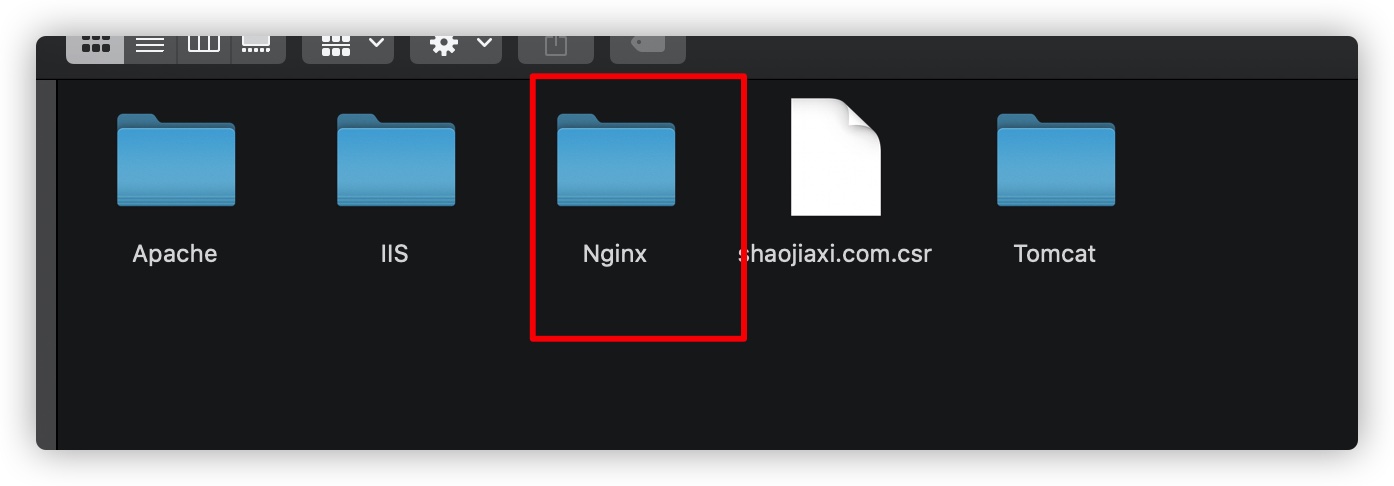
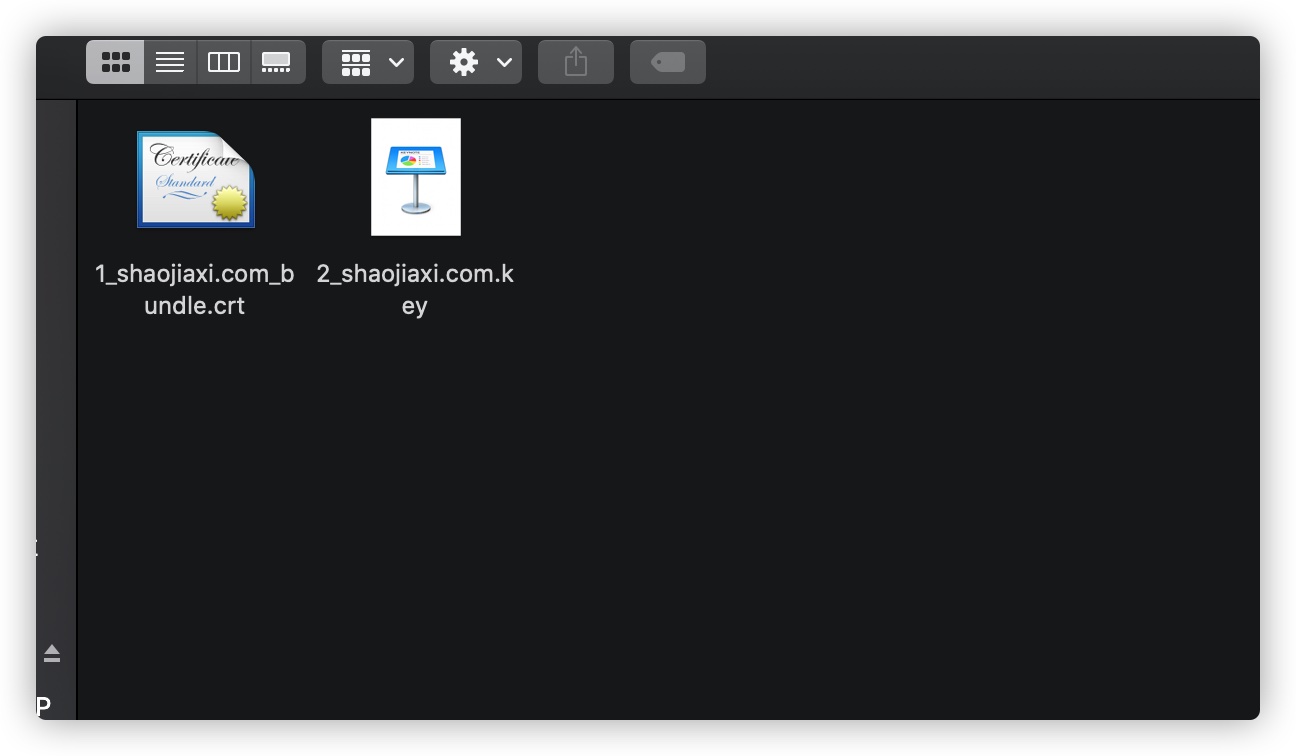
将文件上传到服务器的随意文件夹
为了方便我上传到了自己在根目录建的key文件夹

需要有一个操作将crt文件转为pem,才能配置nginx
1_shaojiaxi.com_bundle.crt 这个是你下载的crt文件
myshaocert.pem 这个是你转出的文件,随便写名字,后缀不要变就行
text
1
openssl x509 -in 1_shaojiaxi.com_bundle.crt -out myshaocert.pem -outform PE修改nginx 的配置 nginx.conf
我给你来个修改前修改后,你做对比,加入到你的配置就可以了
修改前配置:
xml
1
2
3
4
5
6
7
8
9
10
11
server {
listen 80; #监听端口
server_name localhost; #监听地址
location / { #请求的url过滤,正则匹配,~为区分大小写,~*为不区分大小写。
try_files $uri $uri/ /index.html;
}
location /api/ {
proxy_pass http://127.0.0.1:8888/;
proxy_redirect default;
}
}修改后配置:
xml
1
2
3
4
5
6
7
8
9
10
11
12
13
14
15
16
17
18
19
20
server {
listen 80; #监听端口
server_name localhost; #监听地址
listen 443 ssl;
ssl_certificate /key/myshaocert.pem; ##你证书文件的位置
ssl_certificate_key /key/2_shaojiaxi.com.key; ##你证书文件的位置
ssl_session_timeout 5m;
ssl_ciphers ECDHE-RSA-AES128-GCM-SHA256:ECDHE:ECDH:AES:HIGH:!NULL:!aNULL:!MD5:!ADH:!RC4;
ssl_prefer_server_ciphers on;
location / { #请求的url过滤,正则匹配,~为区分大小写,~*为不区分大小写。
try_files $uri $uri/ /index.html;
}
location /api/ {
proxy_pass http://127.0.0.1:8888/;
proxy_redirect default;
}
if ( $scheme != "https" ) {
return 301 https://$host$request_uri; ##永久跳转到https
}
}如果nginx 出现类似报错 (the "ssl" parameter requires ngx_http_ssl_module in /usr/local/nginx/conf/nginx.conf:13)
后续编写中